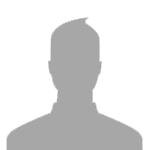|
|||
|
|||
|
- General Spinal Cord Injury / Disability Board
- General Spinal Cord Injury Discussions
- Types of Spinal Cord Injuries / Spinal Conditions
- Spinal Cord Injury Health Issues / Tips
- Pain and Pain Management
- Bowel
- Bladder
- Cauda Equina Syndrome Forum
- Children with Spinal Cord Injuries / Parents with Spinal Cord Injured Children Board
- Care Giver / Spouse Forum
- Spinal Cord Injured Parents
- Non Spinal Cord Injury Conditions
- Sports & Recreation Forum
- Exercise & Recovery Forum
- Rehabilitation / Physiotherapy Centers
- Treatment, Cure & Research Info / News
- Disability Legal Issues / Benefits
- Working / Volunteering With A Disability
- Continuing Education After A Spinal Cord Injury
- Disabled Traveling & Accessible Holiday Destinations
- Adapted Equipment & Living Forum
- Inspired Classified - Buying / Selling & Trading Forum
- Other
|